When it comes to Security then you need to be very punctual about the safety of your system. You can not say that you are safe by only comparing with old measurements/resources which make your system safe. Hacking enthusiasts are always up to finding new ways to crack the security and enter the system. To really get the idea of what exactly to do next, instead of following old security tips, you need to actually know the process so you can better determine and apply desired changes.
- Apr 30, 2021 SolarWinds Security Event Manager (FREE TRIAL) A comprehensive tool that can detect and monitor a host of network events including DDoS attacks. Maintains attacker IPs logs and even blocks IPs. Sucuri Website Firewall (LEARN MORE) This WAF inspects all incoming HTTP/HTTPS traffic, blocks suspicious traffic.
- SolarWinds Security Event Manager (SEM) SolarWinds provides a Security Event Manager.
- LOIC (Low Orbit Ion Cannon) is one of the best and free DDoS attack tools. This open-source is used for network testing. It was interestingly the most used tool in 2019 and 2020 to attack actual sites and cause damage. Over the last few months, LOIC (Low Orbit Ion Cannon) makers have put strict protocols to stop the abuse.
Free attack test with the possibility to try stresser free instead of the target you can attack through the stresser panel immediately create an account 1500 Gbit/s capacity Hardstresser is one of the leading stresser on the market with 1500 Gbit/s DDos power.
If you are familiar with the term website hacking then you probably know that term DDOS. And this is one of that kind of attack seen usually on the internet nowadays. And we are about to tell you how to DDoS but before you need to clearly know what this is about:
What is DDoS?

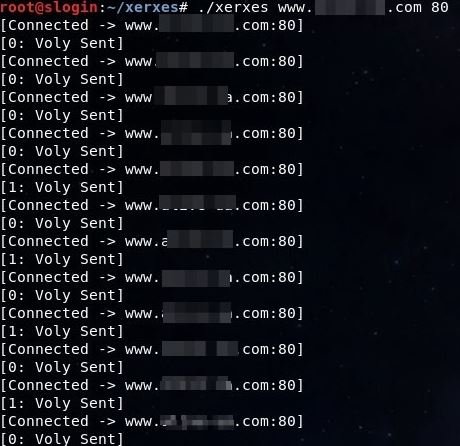
DDoS, which is stands for Distributed Denial Of Service and has a huge effect on the internet and its users. It is simply focused on overwhelming the server or system by using various methods to shut down the system. When talking about websites then attacker makes a huge network or bots to send a request to your site server to the maximum of its capacity so the legit users can’t access the site. A DDoS attack can crash the whole site badly. It can be a type of blitzkrieg, DNS server amplification or other types. The force to shut down the system/server or keep it busy as much as possible to prevent the real users to access can be done in more than one manner. And it totally depends on server capacity for how much requests you need to send a single time to make this happen. Usually, a shared server crash easily whereas to perform an attack on VPS or dedicated server is way too difficult and you really need a superbly broad network or bots and environment to make this happen.
To Perform DDoS attack you need to go through these simple steps. En ramsden a level chemistry 4th edition. We will give you a brief idea on how to DDoS a server. Let’s take a look at below steps explanation:
As we already said that this attack can be performed in various manners, you can also use a different method but here we are running this process using a software as well as the command prompt. Using a software to perform this kind of attack is easy because non-techky or tech knowledgeable person can even use a software after following instructions and can get started right away anytime.
Step 1# Starting the Software
To get started with a software to perform DDoS you need to install one of the best ones which will actually work. Download this software from Sourceforge.net, this software is known as LOIC(Low Orbit Ion Cannon). After one downloading the software, you need to extract it on your windows system and open it.
Step 2# Target A Site
After opening LOIC on your windows system you need to Target a website in which you want to perform this action. Here you will see Select your target box area inside which you have two other boxes contains options to put the Website URL and IP address. If you have the website URL which you want to target then put it inside the first box, Or if you have the IP then put that in the second box. After that hit the “Lock on” button.
Free Ddos Protection Tools
Step# 3 Configure it
Be patient and don’t move your fingers towards the big button because still you need to configure and let the software know the configuration of your attack. Now, go to the third section says Attack options, let the Timeout and HTTP Subsite same but inside TCP / UDP message box type any Random message.
Also let the port same (80) if you are attacking a website, then select the method UDP. Uncheck wait for reply and let the Threads at 10. Usually, the Thread should be 10 but if you have pretty good processor/configuration then you can increase it upto 20 which will increase the capability of your attack.
Step# 4 Final Step (Attack)
Now its the time to press the trigger, you see that big button which says IMMA CHARGIN MAH LAZER so hit that. Once you have pressed that you will see the regarding info and the progress of your attack. On request column, under Attack status, you will see how many times the resources of the site has been requested. Or if you are doing ddos on Minecraft server then it will show you for how many times it has requested the resource from Minecraft server.
This is just an automated DDoS attack which will work with LOIC and the info you will feed inside of it. If you want to do it manually then you can use command prompt for this purpose. Check out below steps to know exactly how to do this.
How to DDoS Using Command Prompt
In a manual way, you can use cmd for DDoS. It increases the simplicity of task and makes it more convenient. With command prompt, all you need is an enabled Internet connection.
Selecting a site: The First and initial step is to select your target, so choose a site which you wanted to ddos.
Getting IP: In order to DDoS that site you need to get the IP address of that website. Open command prompt and run this command
It will show you the IP address which looks similar to xxx.xxx.xxx.xxx , once you get the IP address press Ctrl+c to stop the current command execution.
Execute DDoS: You need to type the following command to DDoS website.
This command will send the 65500 bytes of data to the ip address or to the site. To make ddos attack more powerful you can use multiple systems and run the command.
Stay Tuned: You need to let the command execute for atleast 2-3hours. It will overwhelm the server and the site will go down temporarily.
Note: This attack using command only works with low config server, like shared servers. If you are trying to DDoS a website which has VPS, dedicated or high configuration server then only the tools like LOIC or other powerful tools. will work for you.
Related
DDoS (Distributed Denial of Service) attacks are one of the most prevalent disruptions that cost businesses millions of dollars each year. These attacks can take your websites or services completely offline, impacting your customers, and ultimately harming your business.
The good news? In this article, we’ll explore the best DDoS protection services you can use to keep your business safe online.
Here is our list of the 7 best DDoS protection tools and services:
- SolarWinds Security Event Manager (FREE TRIAL) Combines ease of use with flexible protection while still maintaining control of your DDoS traffic settings.
- AWS Shield DDoS protection for applications and services hosted in the AWS cloud.
- Link11 German-based DDoS protection service that uses AI to identify threats.
- Project Shield Splintered off of Google, Project Shield offers free protection to news agencies and nonprofits.
- Neustar Can use BGP or DNS routing to mitigate attack traffic.
- Stackpath WAF DDoS protection with additional WAF capabilities.
- AppTrana Offers a complete done-for-you DDoS protection service.
1. SolarWinds Security Event Manager (FREE TRIAL)
SolarWinds Security Event Manager (SEM) is an intuitive yet effective DDoS protection tool that allows organizations to manage their own security. SolarWinds SEM comes preconfigured with best practices in place that give you a firm foundation to work from.
SEM manages a comprehensive list of known bad actors and IP addresses and automatically prevents them from passing through to your site. This list is populated both by the SolarWinds security team and submissions from its users.
Automated responses ranging from custom alerts to blocking an IP, to terminating an account can be configured through a simple interface. SolarWinds SEM can also analyze data and alert you if there are any suspicious events that are deviating from the normally expected baseline of traffic. This helps raise the alarm and detect acts like malicious probing before the business is impacted.
SolarWinds event logging is extensive and comes with built-in forensic tools that give you the power to review how a DDoS was carried out. This not only helps you build a legal case against the attackers but allows your security team to identify holes in your defenses and patch them. Events can be sorted in a number of ways to identify IP addresses, user accounts, targeted services, and attack methods.
SolarWinds SEM starts at $4,655 (£3,819). You can try SolarWinds Security Event Manager completely free through a 30-day trial.
2. AWS Shield
AWS Shield is hosted by Amazon Web Services and provides DDoS protection as a managed service. If you already have an application or service hosted by AWS, its DDoS protection is automatically available.
DDoS attacks can be mitigated on multiple different levels with AWS Shield. Active traffic monitoring constantly monitors all traffic to your services and can check for both network flow and application traffic monitoring.
Common attacks like SYN floods, UPD floods, ACK floods, and reflection attacks can all easily be stopped before they cause an outage. You can choose to set a threshold condition, where if reached will drop all traffic from a hostname or IP address. AWS Shield uses a flexible rules engine that makes it easier to configure your protection settings when compared to more traditional DDoS mitigation services.
All of your security settings can be reviewed through a built-in best practices and architecture review that ensures there are no glaring holes in your DDoS protection settings.
For AWS Shield Standard this comes in the form of a self-assessment, but for those who opt to use Shield Advanced these settings are reviewed by an AWS security expert. If you’re already using AWS WAF (Web Application Firewall) you can take advantage of additional security benefits such as instant rule updates and self-service Layer 7 mitigations.
AWS Shield comes in two versions, Standard and Advanced. AWS Shield Standard provides adequate protection for smaller businesses and stops basic DDoS attacks. AWS Shield Advanced includes advanced traffic mitigation with Elastic Load Balancing and gives you access to additionally attack layer visibility and reporting.
Pricing for AWS Shield Advanced starts at $3000 per month. Additional services like Elastic Load Balancing and AWS Global Accelerator will be billed separately depending on traffic usage. You can learn more about AWS Shield on the AWS homepage.
3. Link11
Link11 is a German cybersecurity company that offers a multitude of protection services including defense against DDoS attacks.
The Link11 platform utilizes advanced AI to identify DDoS attacks and stop them in their tracks. They boast a quick detection time and claim to be able to stop known attacks instantly, and new attacks in under 10 seconds.
This cloud-based protection detects attacks through Layers 3-7 in real-time by using a combination of signature and pattern recognition and is simple to set up. Traffic to your application or service is routed through Link11 first to filter and protect against attacks.
As the AI system protects more applications, it learns over time. Every time an attack is thwarted, the details of that attack are stored in a database. If a similar set of events happens again, the system can identify and predict how the attack will progress. This method essentially stops attacks before they even have the chance to gain moments. Currently, Link11 has stopped over 200,000 attacks to date.
Link11 displays your analytics through a simple yet informative dashboard and gives you both real-time and historical insights on attacks against your network. Metrics like the number of threats stopped and bandwidth saved put your ROI in a direct perspective while using the platform.
There are a number of preconfigured reports that you can generate for your records, or share with stakeholders. Dashboards insights can be shared and reports can be generated either manually or sent at regular intervals.
Pricing for Link11 is not publicly available; you can however contact Link11 support for a trial version.
4. Project Shield
Project Shield is operated by Jigsaw, a branch of the Alphabet company that aims to make DDoS protection accessible to the masses. Project Shield initially was started to protect small businesses, journalists, and activists from mass scale DDoS attacks.
Project Shield has been slowly expanding its services and is proving to be a worthy DDoS protection service. In 2016 Project Shield offered its reverse proxy protection to news organizations completely for free. By using machine learning AI, Project Shield is configured to be a ‘set it and forget it’ anti-DDoS tool.
While Project Shield is still in its early stages, the platform is quickly becoming known as a service that fights to protect businesses who otherwise couldn’t protect themselves. At this time Project Shield is available to a select group of companies including nonprofit organizations, news organizations, and political parties.
You can apply for Project Shield on their application page.
5. Neustar
Nuestar offers many different forms of DDoS protection through a combination of cloud-based, on-premises, and hybrid setup DDoS protection services. The company currently provides DDoS protection services across the world by routing traffic to 14 data scrubbing centers around the globe.
For on-premises solutions, Neustar uses the Pravvail Protections Availability System designed by Arbor networks. This appliance sits between your firewall and ISP and can sort traffic ranging anywhere from 500 Mbs to 10 Gbps. This physical appliance can stop attacks operating on Layers 4 through 7, and can even act as a cloud failover.
If your current system is approaching the traffic mitigation threshold, you can opt to have this traffic directed to Neustar’s UltraDDoS Protect cloud. Cracked qbase software. This failover utilizes BGP routing or DNS direction to shift your DDoS prevention from onsite to cloud-based during severe attacks.
There are multiple ways you can configure failover, but one of the most effective is through automated routing. This works by giving you the ability to set thresholds and configure rulesets that trigger automated actions. These actions can range from redirecting traffic to other WANs, initiating a cloud-based failover, or dropping specific packets altogether.
All of these settings as well as real-time data of your network traffic status can be viewed via the web console. If a DDoS attack does occur, a post-attack report is generated by Neustar that breaks down how the attack unfolded, and what measures were done to mitigate and stop traffic.
Pricing for Nuestar is not publicly available, and there is no free trial available at this time. You can reach out to the Nuestar sales team for more information.
6. Stackpath WAF
Stackpath WAF is an application firewall specifically designed to defend against threats, as well as provide DDoS protection and mitigation. Stackpath uses artificial intelligence to protect against ‘Layer 7’ DDoS attacks.
AI inspects traffic and compares it against known malicious patterns and signatures. If malicious traffic is detected and a threshold is breached all suspected traffic can be challenged with a CAPTCHA to verify there’s a human behind that traffic.
Nowadays, most DDoS attacks come from botnets, which are essentially large numbers of compromised network devices. Attackers control these botnets to simultaneously bombard services with millions of requests.
Stackpath WAF implements botnet detection which tracks and fingerprints botnets as they evolve. Once botnets are labeled and their attack patterns are stored, DDoS traffic from those networks is instantaneously stopped.
Stackpath WAF DDoS protection service defends from UPD, SYN, and HTTP based floods, but is also continuously learning to identify new and creative ways attackers are disrupting services.
Pricing for Stackpath WAF services depends on the amount of the number of requests your application or website receives. The lowest tier available can process 10 million requests, comes with five custom rules, and covers both application and network layer DDoS attacks starting at $10.00 (£7.71) per month.
7. Apptrana
Apptrana operates as a web-based DDoS protection and mitigation service that utilizes a vast network of AWS servers across the globe. Since Apptrana works by filtering and inspecting all incoming traffic, it is always ‘on’ and protecting whatever web-based application you put behind it.
Much like Stackpath WAF, Apptrana has a botnet identification process where the filter is able to differentiate between bad bots and good traffic. This is done by both analyzing the trafficking on an individual basis, as well as using pattern recognition methods across all of Apptrana’s clients.
Free Ddos Tool For Ps4
To ensure the least amount of false positives and the widest protection coverage, Apptrana utilizes its own Global Threat Intelligence platform. This system aggregates data from multiple feeds and combines it with accurate threat intelligence based on the results of prior successful scans.
In addition to this Global Threat Intelligence Platform, Apptrana also uses its AI to monitor customer baseline averages. This looks at and records how normal traffic operates on an application. If a deviation or anomaly is detected, certain actions or alerts can automatically be executed to help identify bad actors before an attack is carried out.
With Apptrana the entire DDoS protection service is taken care of for you, meaning there are no rules to configure, alerts to manage, or setup required. Apptrana is a done-for-you service, which for nearly all companies is a great solution. However, for those technically inclined who want to make their own changes and configurations, this leaves you at the mercy of the Apptrana team.
Apptrana pricing is currently not posted on their website, however, you can sign up for their DDoS protection service through their 14-day free trial.
Choosing a DDoS Protection Service
In this article we’ve narrowed down the best DDoS protection services to just seven products, but which one is right for you?
For most medium to large-sized MSPs and IT departments, SolarWinds Security Event Manager will give you the best balance of protection and control over your security and traffic.
SolarWinds SEM comes out of the box with best practices in place while still giving you granular control over exactly how that traffic is handled.
If you run a non-profit, news agency, or are involved with a political party, Project Shield is a great free DDoS protection service specifically designed for those industries.
Have you ever been on the receiving end of a DDoS attack? How did you handle it? Let us know in the comments below.